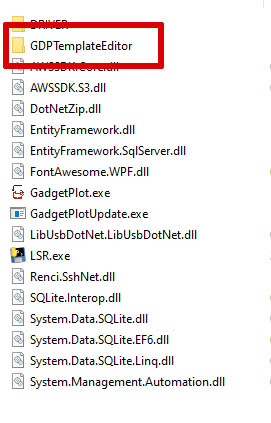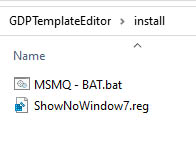How to install GadgetPlot Editor in your software
Open this page because you are tried to edit or create new template from GADGETPLOT software and you have not installed it. |
|
Download editor zip file from here. |
|
Extract/unzip it in your software folder as shown in right side image. |
|
Now go to "GDPTemplateEditor/install" folderRun "MSMQ - BAT.bat" with administratorRun "ShowNoWindow7.reg" to add registry |
|
Restart Computer or Laptop |
|
All prerequisite installation is done, now click on edit new editor will open to edit the template and click save now editor will be closed and template import to your software |
|